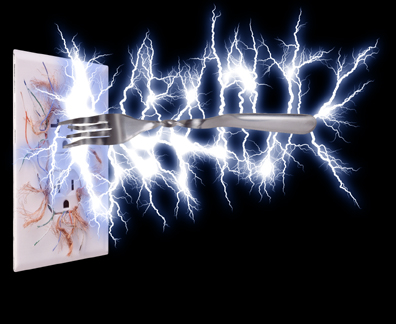
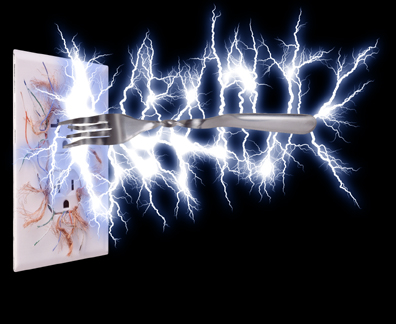
Electrify creates arcs of electricity branching out from a selection, object, or text. You have more control over the number, shape, direction and color of the arcs of electricity.
Note: Use Electrify to create arcing electricity around selections, text, and objects. Use the Lightning filter in photos to simulate (you guessed it) lightning.
Since Electrify places arcs of electricity around an object, you must use the filter with a selection, or an object floating in an empty layer with surrounding transparency.
Specifies the distance between each arc. Lower values reduce the distance between arcs, thus increasing the total number of arcs.
Controls the length of the arcs. Higher values yield longer arcs. Not all arcs are the same length, however.
Controls the width of each arc. Higher values make wider arcs.
Higher values increase the crooked movement of arcs. Lower values yield straighter arcs.
Controls the number of branches each arcs forms; higher values generally yield more branching. Because branching is a random process, changing the Branching slider will sometimes have more effect than others. Clicking Random Seed will sometimes create more branches when Branching doesn't seem to have much effect.
Controls how far apart the branches are spaced; higher values increase the angle between branches.
Selecting this option makes all of the arcs move directly away from the center of the selection. When deselected, arcs will shoot outward at a a 90 degree angle, relative to the selection.
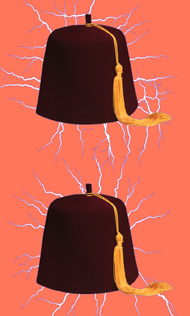
Radiate from center is enabled in the lower fez.
Random Seed
Controls the random element in the creation of this effect. Minor changes in the Random Seed setting can produce dramatic changes in your image; we encourage you to experiment with this control until you find the effects you like best. You can then precisely duplicate the effect by saving the Random Seed setting.
Controls the diffuse glow around the arcs. Increasing this value spreads the glow over a wider area.
Increasing this value yields a more solid and intense arc.
The glow at the middle of each arc starts as the Inner Color and fades to the Outer Color as it moves outward. Clicking in either box brings up a color picker dialog.