“Minimalizm” Documentation by “robbydesigns”
“Minimalizm Business Card Template”
Created: 8th Jan 2010
By: Robbydesigns
Web: www.robbydesigns.com
Thank you for your purchase. If you have any questions that are beyond the scope of this help file, please feel free to email via my user page contact form here.
Thanks again!
Table of Contents
A) PSD Structure - top
This template has two folders within the PSD, front and back. To edit the front of the card, switch off the back and vice versa.
B) Editing Text - top
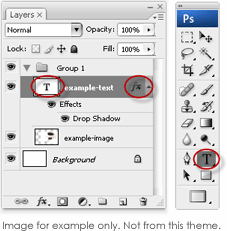
Editing the text is easy - either click the 'T' in your layers palette or choose the 'Type Tool' from the Photoshop 'Tools' and type the text you desire.
Text which uses effects can be edited thus - double click where it says 'fx' and you can edit the special effects which are in use on that layer (such as Drop Shadow, Color Overlay, etc).
Important!
Install any fonts detailed in the Sources and Credits before attempting to edit text.
C) Editing The Images - top
This file uses an image that is not intended for editing, however, you can easily replace the image if you desire by simply dragging a same-sized image onto the layer, making sure you have switched off the original image first.
D) Printing - top
Business cards are printed in CMYK format - be sure to this file is set to 'CMYK Color' after you have finished your edits.
E) Sources and Credits - top
I've used the following images, icons or other files as listed.
- Fonts: Tahoma and Arial - come pre-installed on all operating systems.
Thank You
Once again, thank you for your interest. As I said at the beginning, I'd be glad to help you if you have any questions relating to this theme. No guarantees, but I'll do my best to assist.
![]()