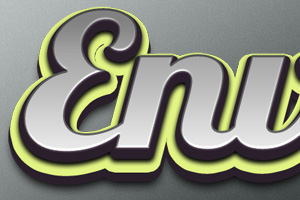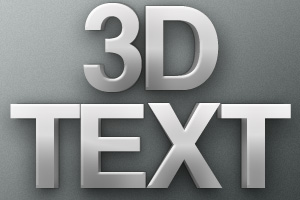Thank You for Your Purchase! 
BY Designercow
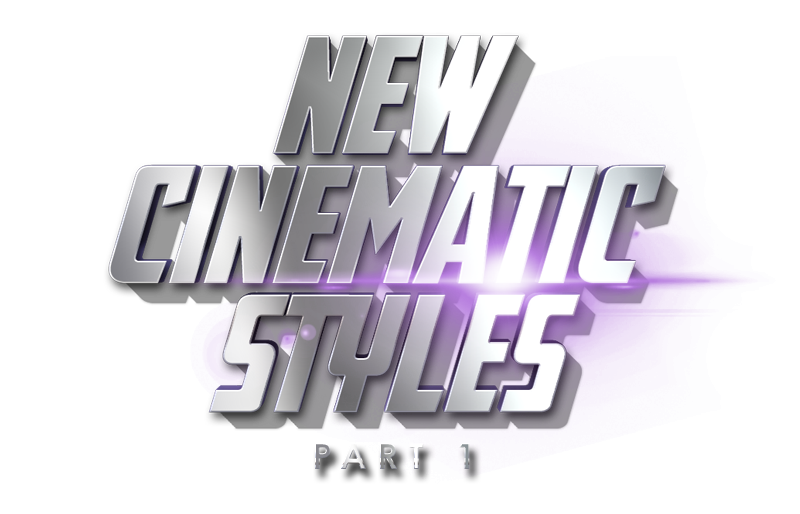 |
About the File
13 New Cinematic Styles Part 1
13 PSD file with 3D text styles in Smart Objects and layer styles
BONUS: ASL file with 21 cinematic styles
Lens flares are included!!
Fonts Used
Code Bold
Arial Black
Valken
Aon Cari Celtic
If you have questions or comments about my file feel free to contact me through my profilepage or
designercow@live.nl
Getting Started
How to use the Styles:
Open a PSD file of your choice.
Change the text and font to your own:
Double click on the thumb of the RED layer. (Or Right click on the layer and choose Edit Contents)
In this new window change the text and the font add shapes if you want.
- Make sure that all the colors are white!
Now save the new window with Ctrl + s and close it. Voila, your 3D style is ready!
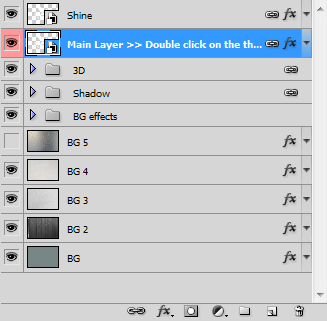
Change the size:
Making the text bigger: Just change the size of the font.
Making the text smaller: Select all layers except the Background layers (BG) and right click on a layer and choose "Convert to Smart Object" than resize the text with Free Transform (Ctrl+T)
Change the angle of the 3D:
When your in the smart object move the text or shape up or down in the window to change the angle of the 3D.
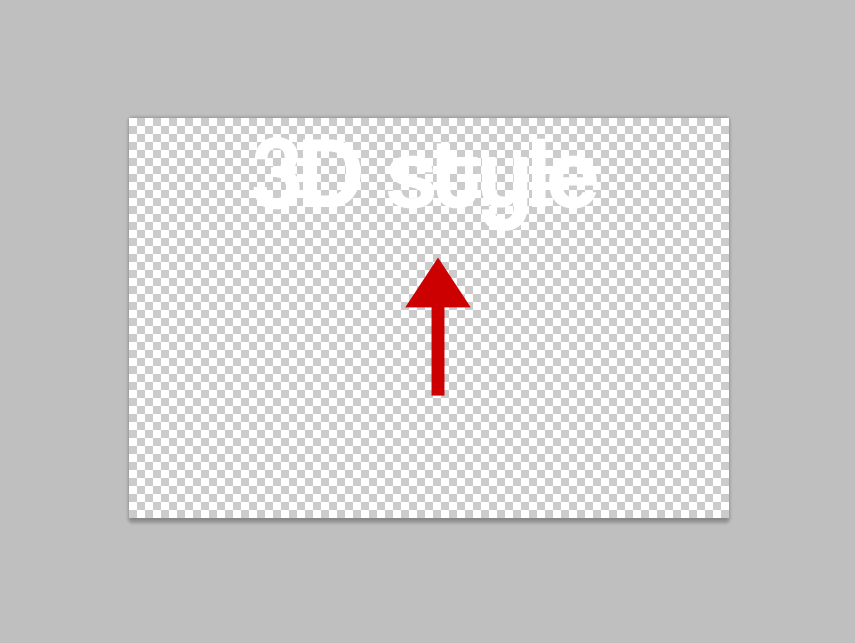
How to use the ASL styles:
Open the ASL file with the New Cinematic Styles.
(Double click on the ASL file or go to Window - Styles - Styles Menu - Load Styles)
TIP! The styles works best with a font of 220 pt and then resize it as a smart object
Change the size and Scale the effect
Right click on the folder layer of the Sticker Style and choose "Convert to Smart Object" and resize to your format with Transform (Ctrl+T) or Go to "Image - Image Size" put in your size and keep the "Scale Styles" checked.
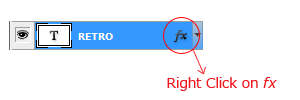 Scale the effect:
Scale the effect:
Go to the layer you're working with and right click on the fx
Then choose "Scale Effect"
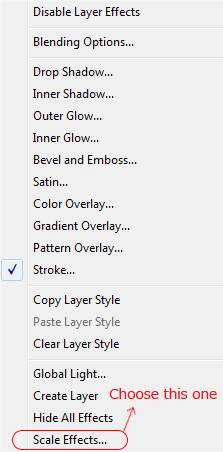 Now scale the effect till it looks good for you.
Now scale the effect till it looks good for you.
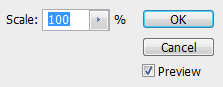
Need More Help?
Contact me on my email designercow@live.nl