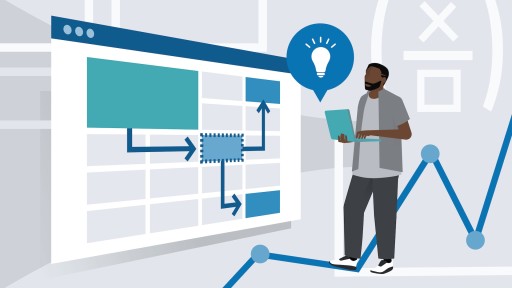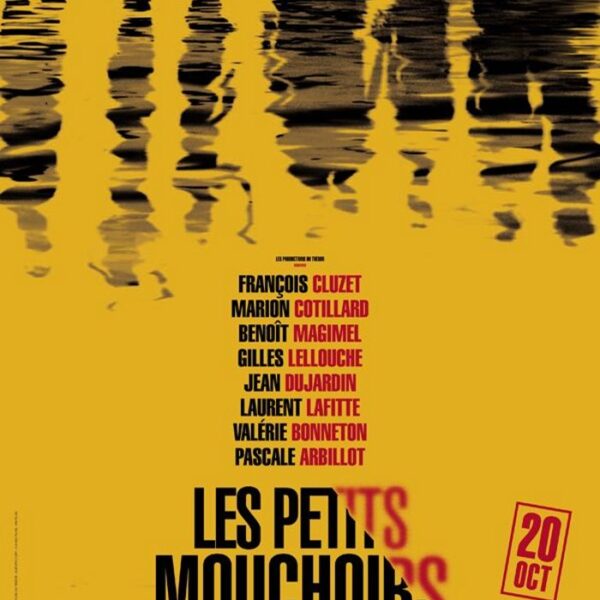Overview of Adobe InDesign and its use for creating layouts. Understanding the workspace: tools, panels, and menus.
Setting up a new document with correct dimensions, margins, and bleeds.
Working with Text
Creating and formatting text frames. Using character and paragraph styles for consistency. Adjusting text alignment, spacing, and hyphenation. Threading text between multiple frames.
Working with Images and Graphics
Placing images and understanding linked vs. embedded files. Using the frame fitting options for proper scaling. Applying effects like transparency and blending modes. Importing and working with vector graphics from Illustrator.
Layouts and Design Principles
Using grids and guides for alignment. Creating master pages for consistency across multiple pages. Working with columns and margins for effective design. Understanding layers to organize design elements.
Color and Styles
Applying and managing swatches for color consistency. Working with CMYK vs. RGB color modes. Using gradients and effects for visual impact.
Tables and Interactive Elements
Creating and formatting tables.
Adding hyperlinks, buttons, and interactive elements for digital PDFs.
Exporting and Printing
Exporting documents as PDFs for print and digital use.
Understanding print settings, including bleed and slug.
Packaging files to share with printers or collaborators.