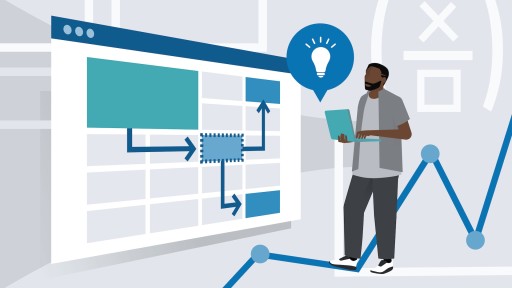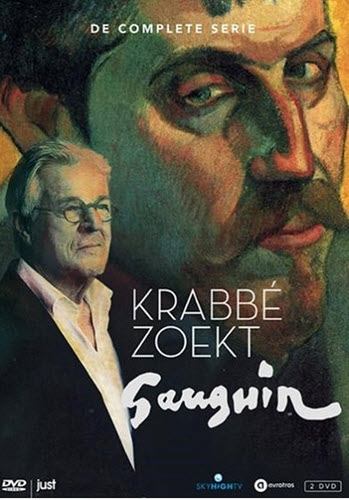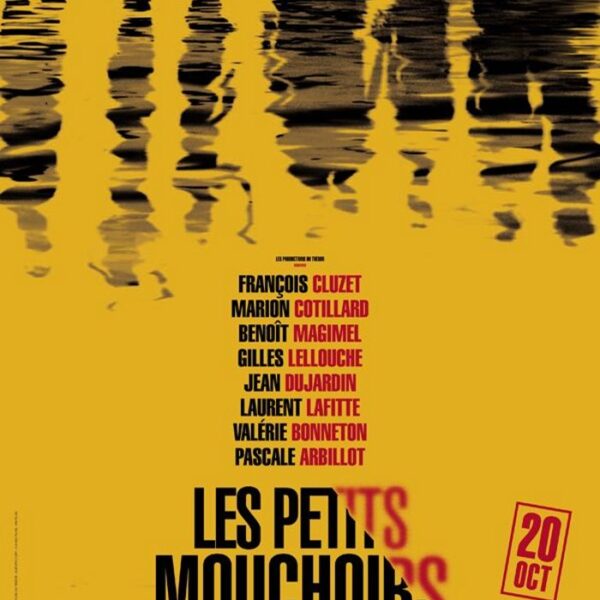Photoshop CC 2018 One-on-One: Fundamentals by Deke McClelland is a comprehensive training course designed for beginners, focusing on the essential tools and techniques needed to use Adobe Photoshop. The course is structured to help learners build a strong foundation in Photoshop, starting with basic functions and advancing to more complex skills. Here’s a summary of the key topics covered in the course:
1. Introduction to Photoshop’s Interface
Workspace Overview: Introduction to Photoshop’s user interface, including the menu bar, panels, tools, and the workspace.
Navigating the Interface: Learn how to customize your workspace to fit your needs and how to navigate the canvas.
Preferences and Settings: How to set up Photoshop to match your workflow.
2. Understanding Layers
What are Layers?: The concept of layers and how they are fundamental to working non-destructively in Photoshop.
Layer Types: Explanation of different layer types like text layers, shape layers, and image layers.
Layer Styles and Adjustments: How to use layer effects like drop shadows and gradients.
3. Basic Selection Tools
Marquee, Lasso, and Magic Wand: Introduction to various selection tools and how to make precise selections on your image.
Refining Selections: Techniques to refine the edges of your selections for better accuracy.
4. Using Brushes and Painting Tools
Brush Tool Basics: How to use brushes, adjust their size, and customize them for different effects.
Retouching and Painting: Learn about painting on your image, retouching with the Healing Brush, and using the Clone Stamp tool.
5. Adjusting Color and Tone
Adjustment Layers: Learn how to adjust brightness, contrast, and other tonal qualities using non-destructive adjustment layers.
Color Correction: Techniques to correct color balance and create different looks for your images.
6. Working with Text
Adding and Editing Text: Basic techniques for adding and formatting text within Photoshop.
Text Effects: How to apply effects such as shadows, glows, and other layer styles to text.
7. Cropping and Transforming Images
Cropping and Resizing: How to crop images, resize them, and work with resolution.
Free Transform: Techniques to resize, rotate, and distort images or elements within Photoshop.
8. Masks and Compositing
Layer Masks: Introduction to using layer masks to hide parts of an image or reveal hidden elements.
Compositing Images: Learn how to blend multiple images together, combining them to create a seamless composite.
9. Saving and Exporting Files
File Formats: Understanding different file formats for web and print (JPEG, PNG, PSD, TIFF).
Exporting Images: How to export images for various purposes, including web design or high-quality print.
10. Additional Tips and Tricks
Efficiency Tips: Learn keyboard shortcuts, customizations, and workflow tips that make Photoshop more efficient.
Final Thoughts: Encouragement to practice and explore Photoshop beyond the basics.
Overall Goal:
The course aims to provide users with a solid understanding of the fundamental features of Photoshop CC 2018, focusing on practical skills and techniques that are essential for any creative work, whether it be photo editing, design, or digital artwork. By the end of the course, users should feel confident in their ability to use Photoshop for various basic tasks and continue to develop their skills for more advanced work.