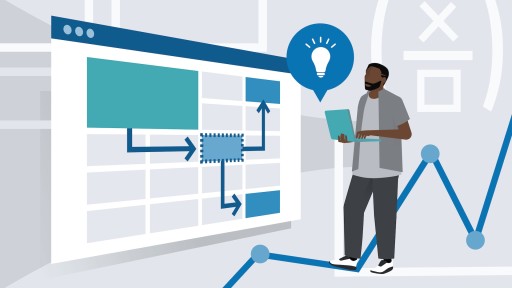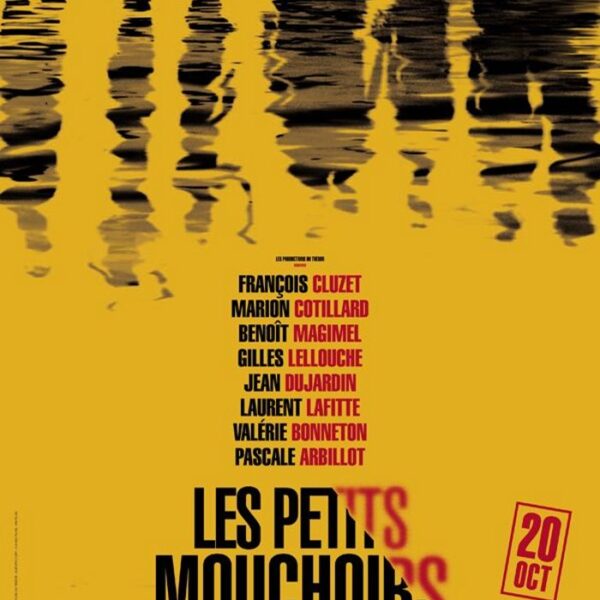The “Complete Linux Bash Shell Scripting with Real Life Examples” course is designed to enhance your Linux command line and shell scripting skills through practical, real-world applications. Tailored for individuals with a foundational understanding of Linux, this course offers hands-on experience in automating daily system administration tasks using Bash scripting.
Course Highlights:
Shell Scripting Concepts: Gain a deep understanding of shell scripting principles, enabling you to write scripts ranging from basic to advanced levels.
User Interaction: Learn how to accept user input and make decisions based on that input, enhancing the interactivity and functionality of your scripts.
Automation of Administrative Tasks: Discover how shell scripts can be utilized to automate routine system administration tasks, improving efficiency and productivity.
Course Structure:
Additional Resources: Access to advanced topics and resources, including troubleshooting techniques, advanced Linux commands, and system performance optimization.
Introduction and Course Overview: An overview of the course objectives and structure.
Setup the Lab: Guidance on setting up a virtual lab environment using Oracle VirtualBox and installing CentOS 7, providing a practical platform for scripting exercises.
Shell Scripting Basics: Introduction to fundamental concepts, including the kernel, different types of shells, and the basics of running shell scripts.
Scripting Standards: Best practices for writing shell scripts, covering naming conventions, file permissions, and proper formatting to ensure clarity and maintainability.
Basic Shell Scripts: Hands-on creation of initial scripts, such as “Hello World,” and exploration of variables, input/output handling, and control structures like loops and conditionals.
Real-Life Scripts: Application of scripting knowledge to real-world scenarios, including tasks like file backups, remote server connectivity checks, user account management, and system monitoring.