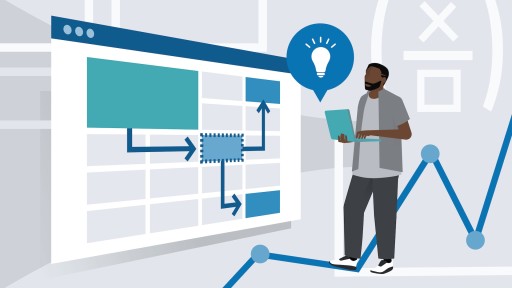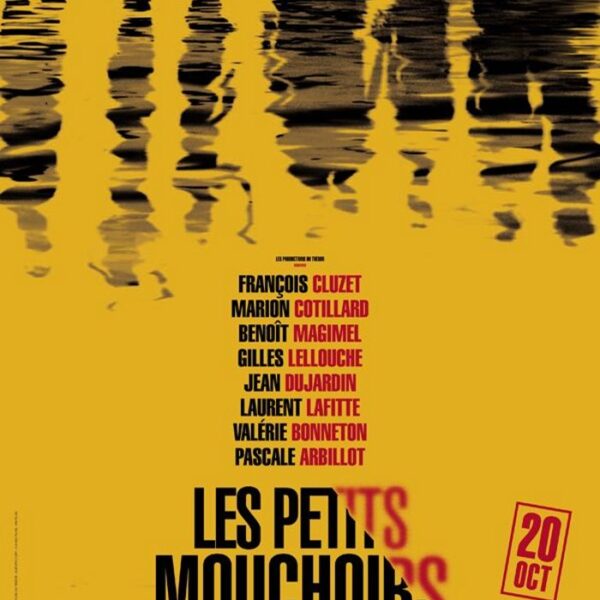Photoshop CC 2018 One-on-One: Fundamentals by Deke McClelland is a comprehensive training course designed for beginners, focusing on the essential tools and techniques needed to use Adobe Photoshop. The course is structured to help learners build a strong foundation in Photoshop, starting with basic functions and advancing to more complex skills. Here’s a summary of the key topics covered in the course:
Key Topics Covered:
Advanced Selection Tools: Learn to use automated selection tools, including the Color Range, Focus Area, and Refine Edge commands, to make precise selections in your images.
Smart Objects: Understand the power of Smart Objects for non-destructive editing and how to effectively incorporate them into your workflow.
Liquify Tool: Master the Liquify tool for slimming, trimming, and reshaping elements within your photos.
Vector Shapes: Explore techniques for drawing and designing with vector shapes to create scalable and editable graphics.
Content-Aware Scale: Discover how to improve photos with poor composition by reconstructing them using Content-Aware Scale, healing tools, and blend modes.
Layer Effects and Adjustments: Learn to effectively use layer effects, Levels and Curves adjustments, lens corrections, and perspective warping to enhance your images.
Black and White Photography: Delve into techniques for creating compelling black and white images, including toning and infusing color.
Overall Goal:
The course aims to provide users with a solid understanding of the fundamental features of Photoshop CC 2018, focusing on practical skills and techniques that are essential for any creative work, whether it be photo editing, design, or digital artwork. By the end of the course, users should feel confident in their ability to use Photoshop for various basic tasks and continue to develop their skills for more advanced work.