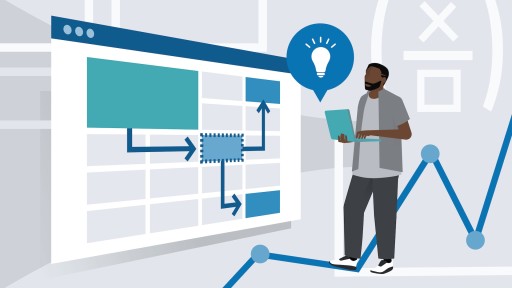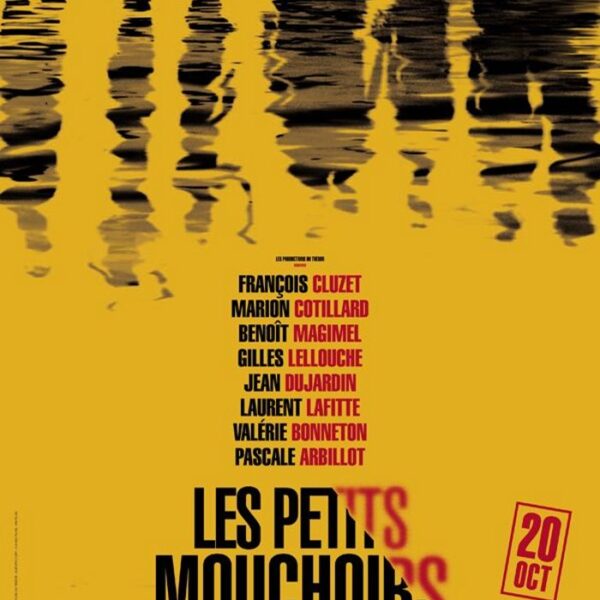“Photoshop CC 2018 One-on-One: Mastery” is the third course in Deke McClelland’s comprehensive Photoshop training series, updated for 2018. This advanced course is designed to help you achieve a high level of proficiency in Adobe Photoshop CC 2018 by exploring its more sophisticated features and techniques.
Key Topics Covered:
Customizing Photoshop for Efficiency: Learn time-saving shortcuts, how to assign and convert color profiles, and ways to customize the Photoshop toolbox and menus to streamline your workflow.
Creative Effects with Smart Filters: Discover how to create dynamic art using Smart Filters, blur, and noise to enhance your images.
Advanced Masking Techniques: Master the use of alpha channels and layer masks to make precise selections and composite images seamlessly.
Vector Drawing with the Pen Tool: Develop proficiency with the Pen tool for tracing and drawing complex shapes and paths.
Panorama Creation: Learn to stitch multiple images together to create high-resolution panoramas.
Video Editing in Photoshop: Explore the capabilities of Photoshop for editing videos, including adding soundtracks and voiceovers.
Utilizing the Libraries Panel: Understand how to use the Libraries panel for efficient asset management and collaboration.
Automating Tasks with Actions and Batch Processing: Discover how to record actions and batch process images to save time on repetitive tasks.
By completing this course, you’ll gain a deeper understanding of Photoshop’s advanced capabilities, enabling you to tackle complex projects with confidence and creativity.